Sound of Text (WA) WhatsApp Indonesia
Are you searching for an online tool to convert your written to spoken words? Sound of Text could be the perfect solution for you. Let’s explore this helpful tool in detail.
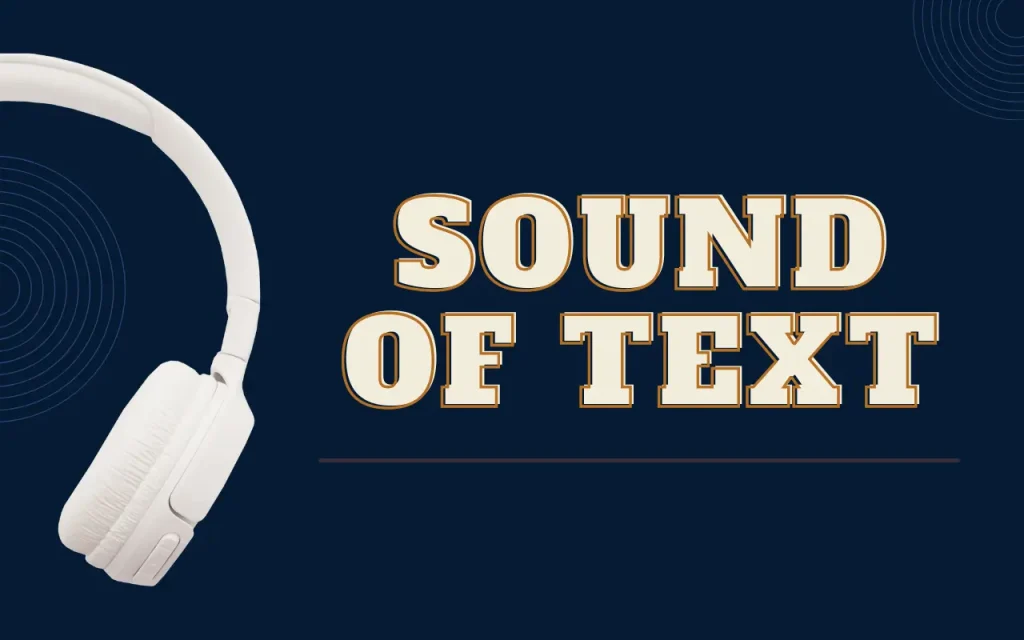
What is Sound of Text?
Have you ever wanted to hear the written text spoken out loud? Sound of Text is an online tool to make that happen. It uses the text-to-speech feature from Google Translate to read aloud any text you type or paste into it.
You can listen to the spoken text directly in your browser in Indonesian, Hindi, or Vietnamese or download it as an MP3 file for later use. You can also download the audio and send it on WhatsApp.
Main Features & Benefits
Using this tool is very simple. All you need to do is type or paste your text, choose a voice, and listen.
This tool is incredibly user-friendly and straightforward to use. Sound of Text supports 50+ languages. This is great if you’re learning a new language or need to hear text in another language.
You can pick from male, female, or children’s voices. This means you can pick the kind of voice that you like best.
You have the option to adjust the speed and volume of the voice. This allows you to make it faster or slower, as well as louder or softer, according to your preferences.
After converting your text into audio, you can easily download it. This lets you listen to it later or share it with friends on WhatsApp (WA).
If you make apps, “Sound of Text” has a special feature. You can add its text-to-speech feature to your app.
How to Use Sound of Text Indonesia?
It’s easy to use this tool. Here are the steps:
Type Your Text:
Start by typing or pasting your text (There is a 200-word limit)
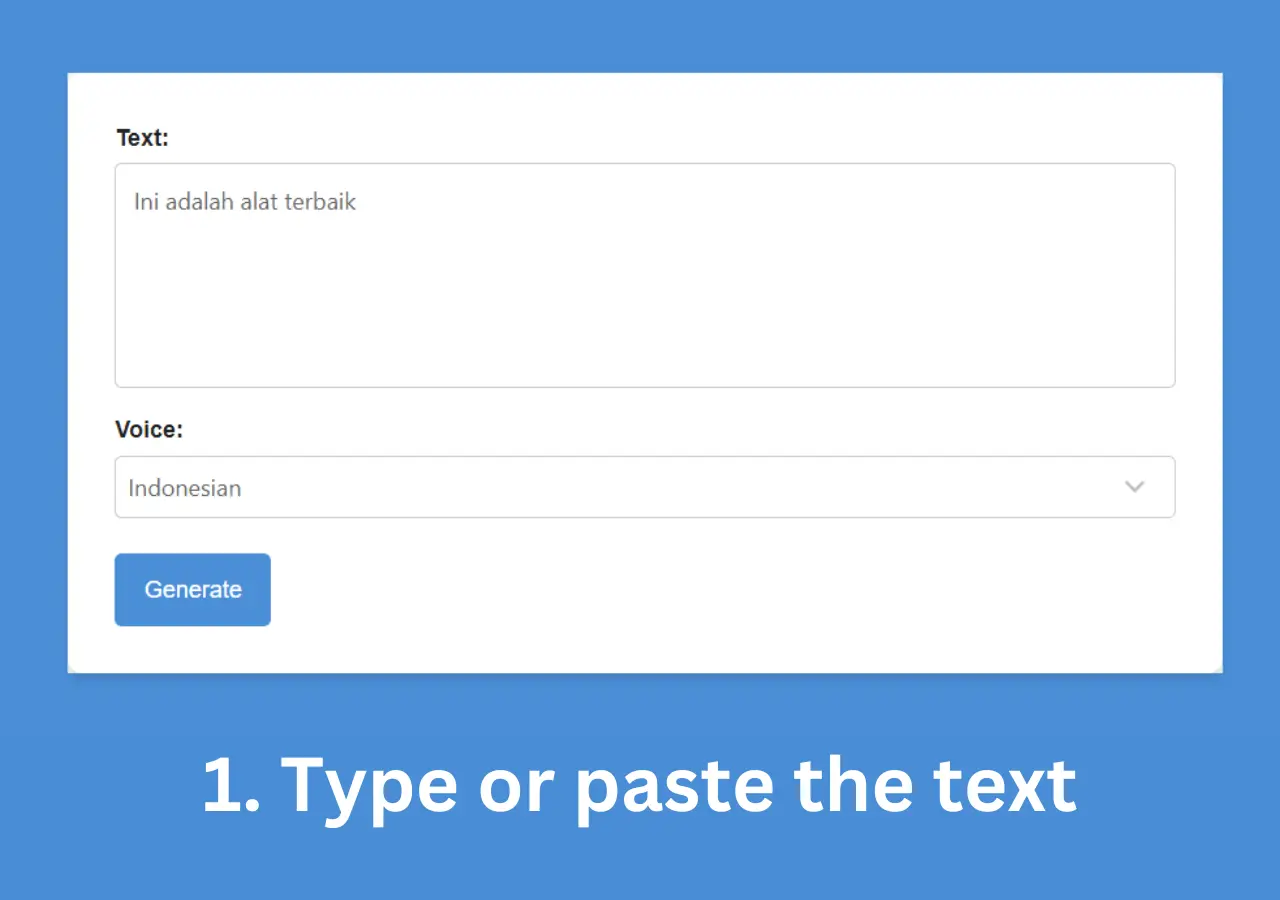
Select a Voice:
Select the voice in which you want the text to be spoken.
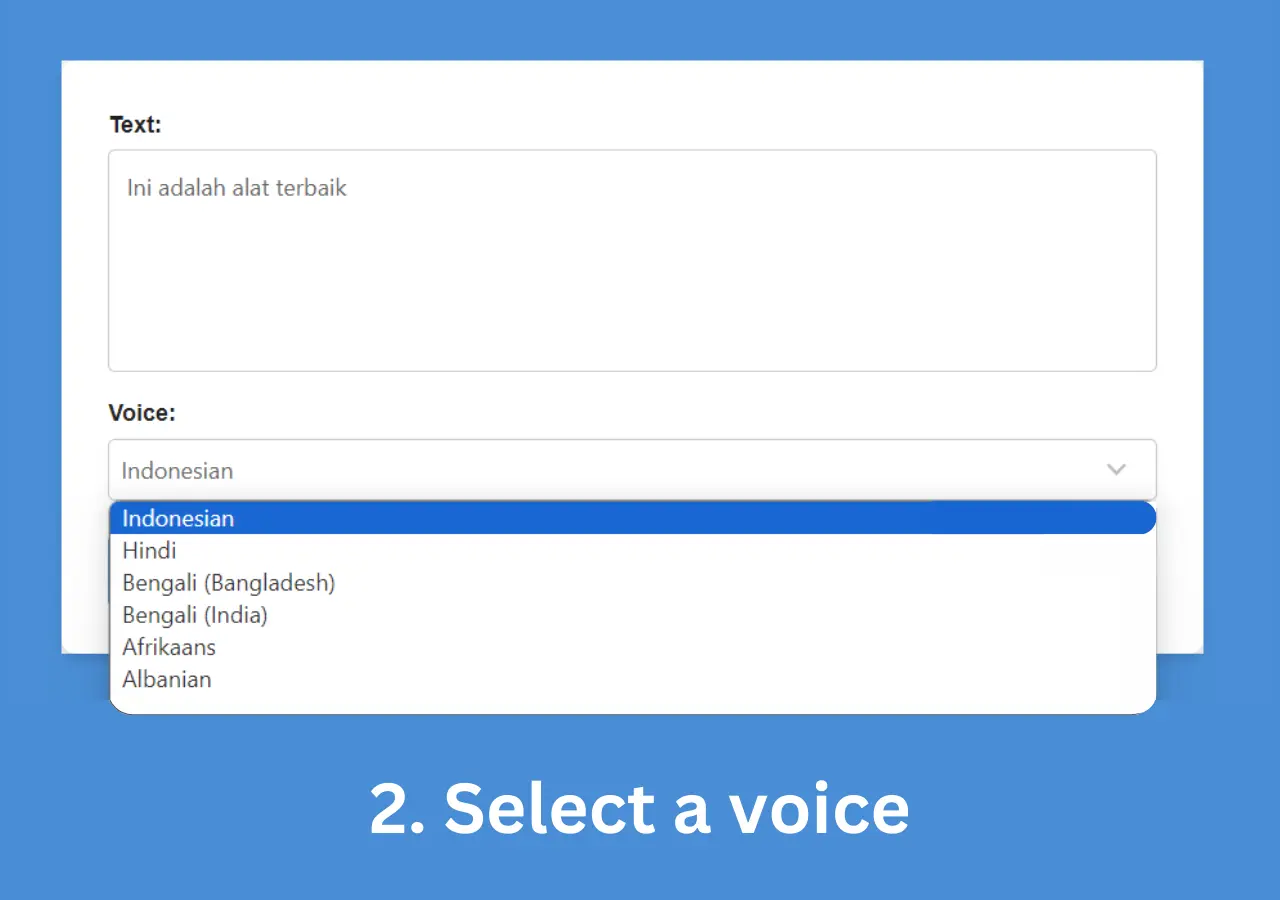
Generate the Sound:
Click a button to change the text into sound.
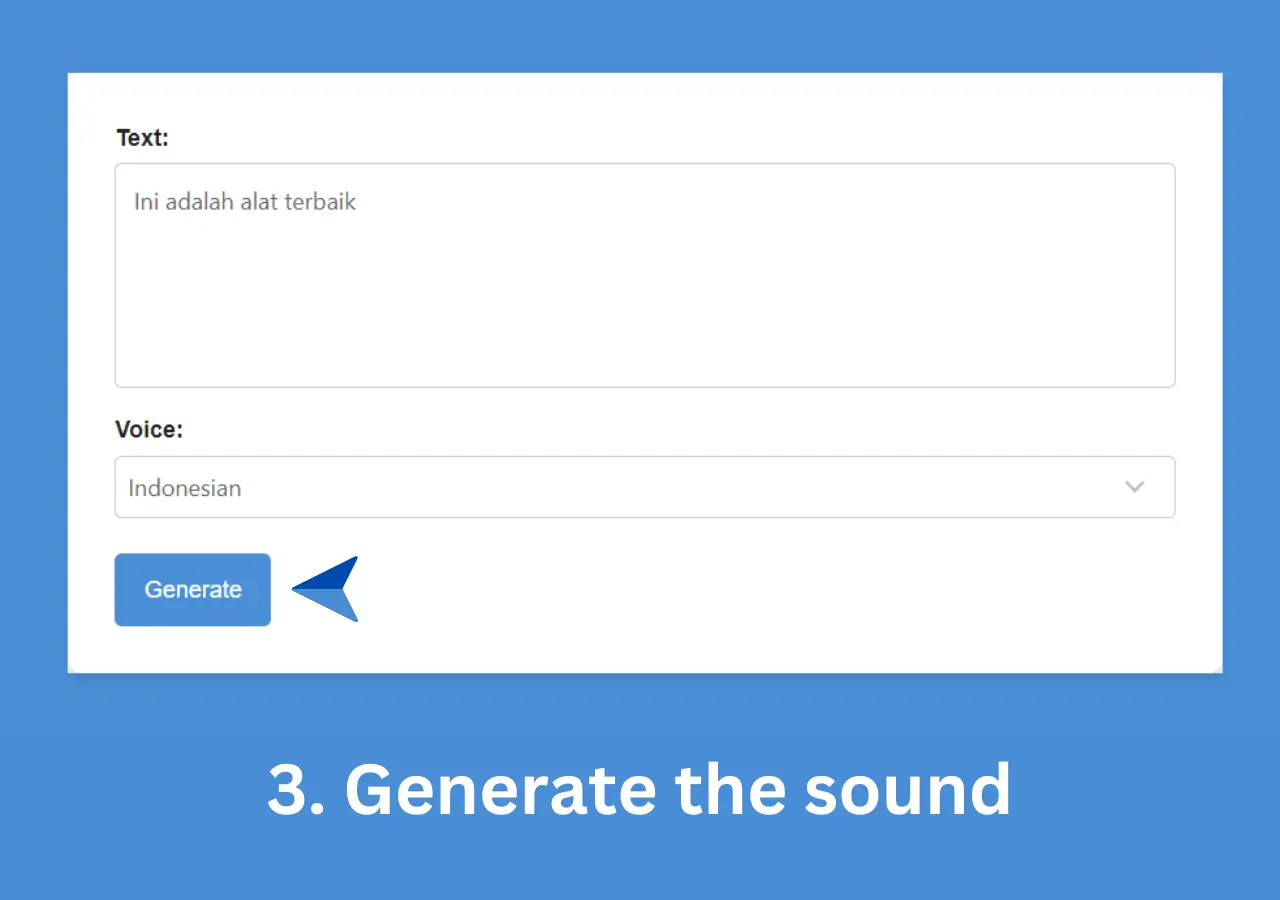
Listen to the sound:
You can hear the sound right away.
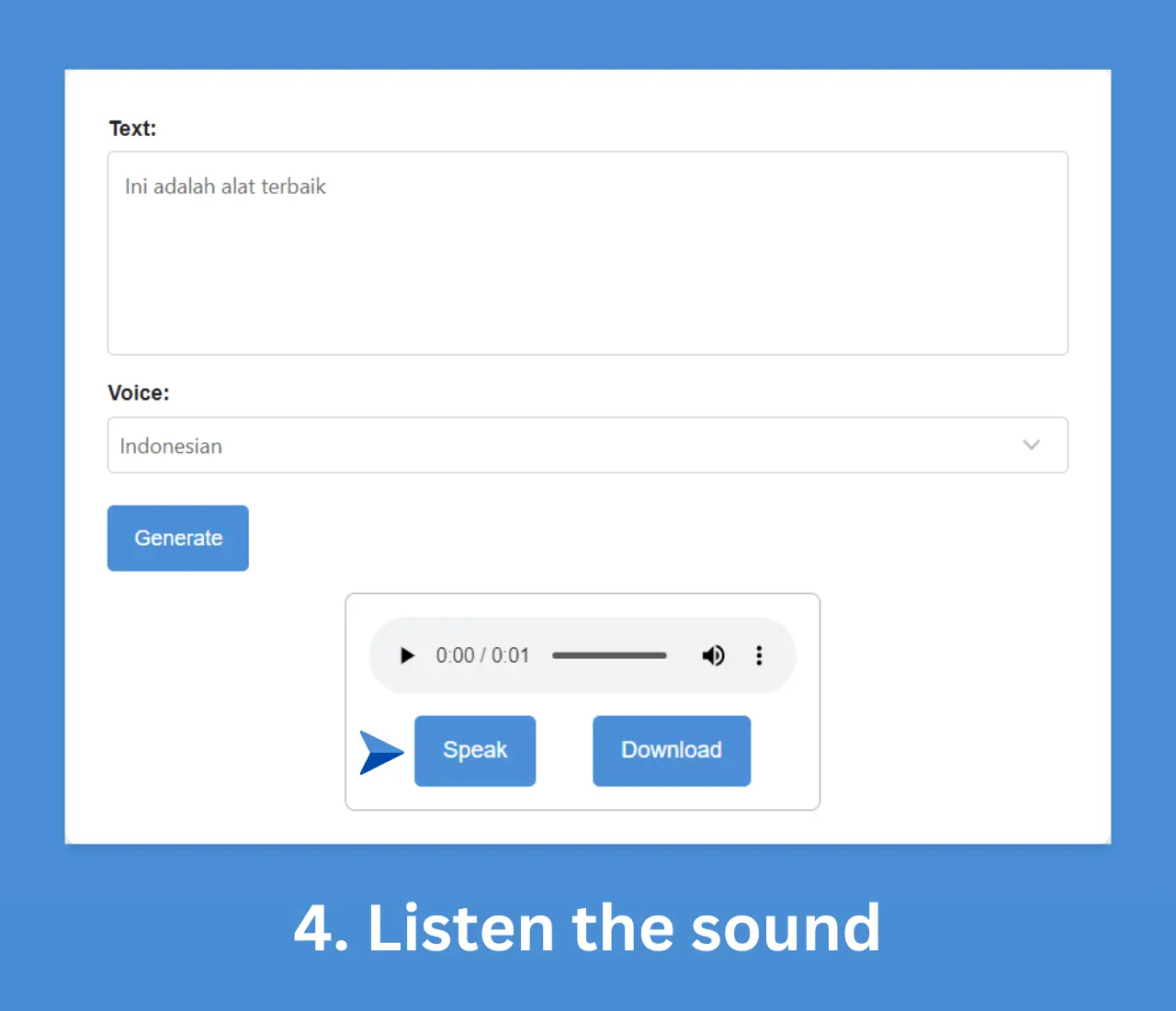
Download the sound:
If you like it, you can download the sound in mp3 file.
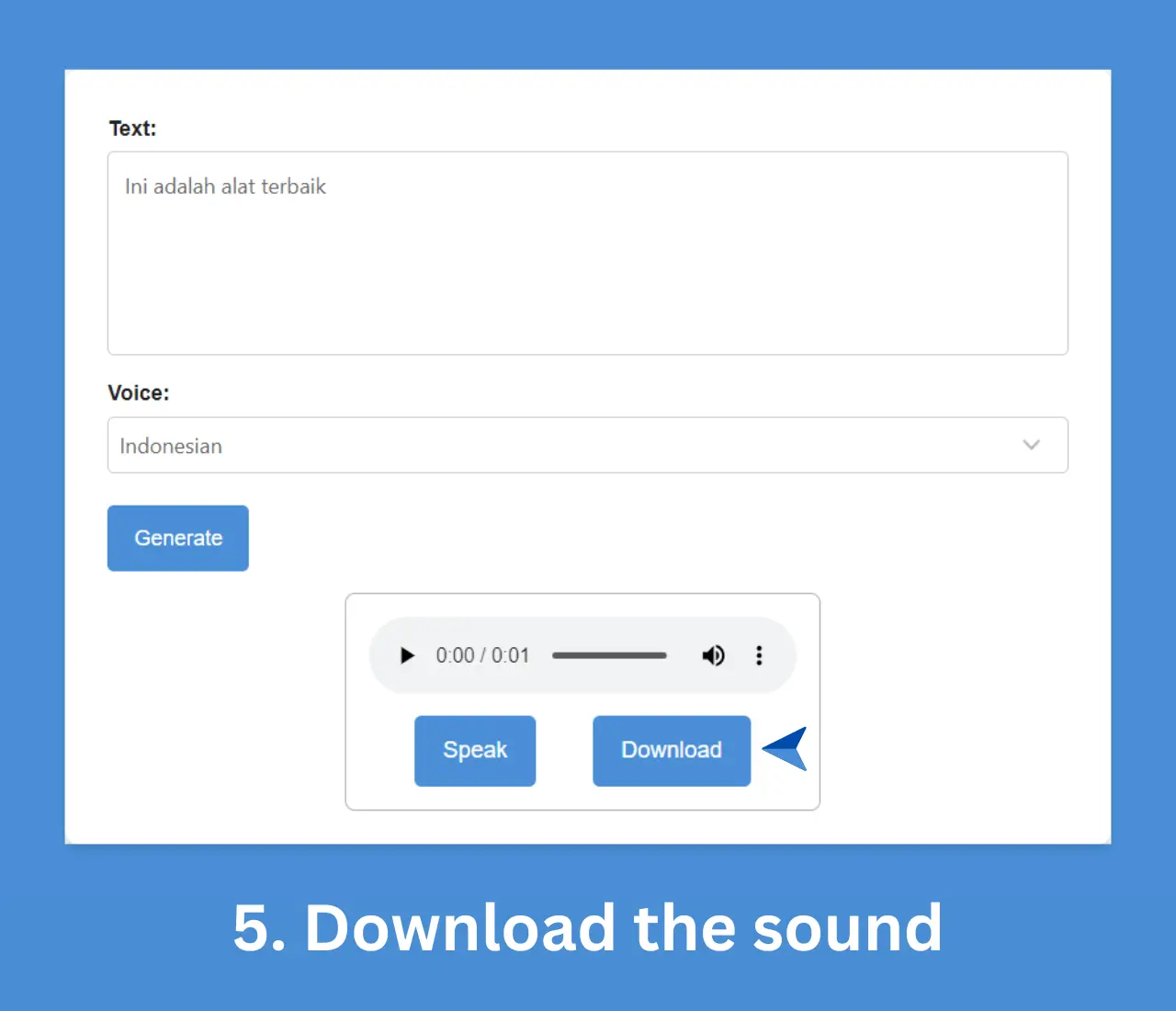
Is Sound of Text Available in Malaysian & Hindi?
Sound of Text is available in Malaysian, Indonesian, Hindi, Marathi, Bengali, Gujarati, Punjabi, and many more languages.
Sound of Text Male & Female Voices
Sound of Text has mostly female voices instead of male voices. But a few male voices are still available in the Sound of Text.
Final Thoughts
Sound of Text is the perfect tool if you need to turn text into sound. It’s simple to use and provides plenty of options. Give it a try and don’t hesitate to share your feedback with us.